This guide provides a quick introduction to the basic standardized symbols for value stream mapping. Originally introduced by the Lean Enterprise Institute in “Learning to See“, a workbook published in 2009, they have since gained a life of their own in organizations seeking to optimize their various processes. These icons are by no means a comprehensive or codified set; rather, they serve as a starting point for further collaboration amongst teams.
For a deeper dive into the topic, check out our blog article 10 Keys to Value Stream Mapping for Software Delivery — it provides a comprehensive explanation of value streams, value stream mapping, and where those concepts fit into the world of software delivery.
To get started using these symbols, head over to the Value Stream Mapping Template for editable print and PowerPoint templates.
Increase the value delivered by your software factory with Plutora
Systematically improve your digital transformation journey while scaling Agile and DevOps across the enterprise.
Learn More
Processing Symbols
| Icon | Name | Description |
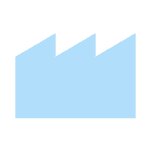
| Supplier / Customer | The supplier is the input for the value stream and the customer is the end point of the value stream. As such, this icon denotes “supplier” if placed at the upper-left of the diagram and it means “customer” if placed at the upper-right. |
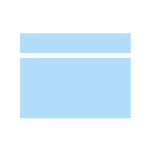
| Dedicated Process Flow | This icon represents a process, operation, machine or department, through which material flows. |
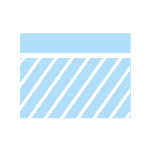
| Shared Process | This icon denotes a process, operation, department or workcenter that other value stream families share. |

| Data Box | Place the data box under other icons to record additional information that is required to analyze the system. The data included will depend on your needs, but may include information like cycle time, changeover time, defect rates, etc. |
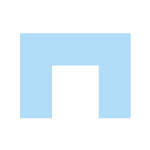
| Workcell | This icon represents the integration of multiple processes in a manufacturing workcell. |
Material Symbols| Icon | Name | Description |
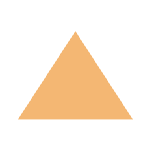
| Inventory | This triangle represents basic inventory. Additional details, such as count and time, are often noted underneath the symbol. |
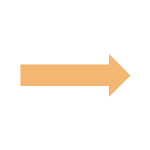
| Shipments | This arrow shows the transport of materials from the supplier to the customer. |
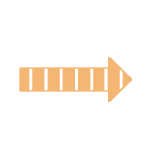
| Push Arrow | This arrow shows material flow that is produced and moved forward before the subsequent process needs it, usually on a schedule. |
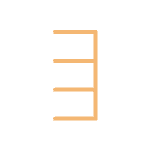
| Supermarket | The supermarket is the end point of a kanban loop. It indicates a kanban stockpoint where customers can get the inventory they need from an upstream supplier. |

| Withdrawal | This icon indicates the withdrawal of materials, usually from a supermarket. |
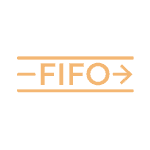
| FIFO Lane | A FIFO Lane is a First-In-First-Out system that limits inventory input. Maximum inventory capacity can be noted underneath the icon. |
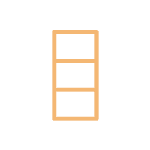
| Safety Stock | This icon represents temporary safety stock that is used to prevent shortages in the case of system failure. |
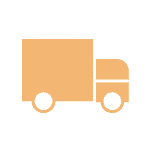
| External Shipment | This truck symbolizes external shipments to customers or from suppliers. The shipment frequency may be noted. |
Information Symbols| Icon | Name | Description |
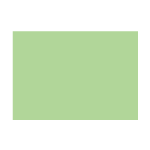
| Information | A box with a name in it that indicates information flow. |
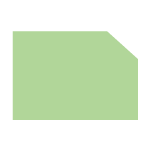
| Production Kanban | The production kanban card shows how much should be produced when supplying parts to a downstream process. |
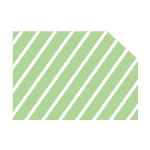
| Withdrawal Kanban | The withdrawal kanban card tells an operator to transfer parts from a supermarket to a process. |
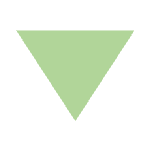
| Signal Kanban | This icon is used when a reorder point is reached and another batch of parts must be produced. |
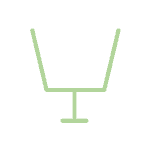
| Kanban Post | The post indicates a place where kanban are collected for periodic pickups. It is usually located near a supermarket. |

| Batched Kanban | Kanban arriving in batches. Alternatively, you can use a single kanban card and make a note of the number inside of it. |

| Load Leveling | This levels out the volume and variety of batched kanbans over time. |
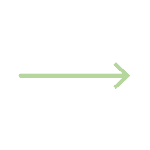
| Manual Information | Manual information flow from discussions, memos, etc. Frequency and type of information can be noted. |
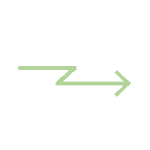
| Electronic Information | Digital information flow from the internet, intranet, etc. Frequency and type of information can be noted. |

| Sequenced Pull Ball | Bypasses the supermarket by directly instructing a process to produce a specific type and quantity of material for a customer order. |

| MRP / ERP | Scheduling using MRP (Material Requirements Planning), ERP (Enterprise Resource Planning), or other centralized systems. |
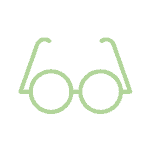
| Go See | These “go and see” goggles indicate that information is being collected through physical observation, such as when a supervisor performs a visual check of inventory. |
General Symbols| Icon | Name | Description |

| Kaizen Burst | This icon highlights problem areas that are critical to achieving value stream success. |

| Operator | Represents a person/worker. The number of operators can also be noted in the circle. |
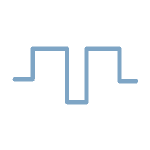
| Timeline | Commonly placed at the bottom of the value stream map, the timeline shows waiting times (the “troughs”) and processing times (the “hills”). It can be used to calculate lead time, total cycle time, and the percentage of time in value add. |

| Idea | This icon highlights proposed ideas, solutions, or improvements. |
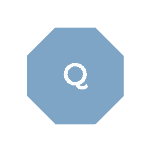
| Quality Problem | Denotes a quality problem. |
While value stream mapping has seen widespread adoption due to the popularity of Lean manufacturing methods, value stream management is an emerging category of tools that seeks to maximize business value while filling in the gaps left by Agile and DevOps.
Learn how you can leverage value stream management with Plutora to improve software delivery velocity, quality, and compliance while maintaining alignment with the business. For further information about value stream management, read our comprehensive guide featuring key essentials, core challenges, and tips from the experts.
|