经常看见用公式和代码比较的文章。看看哪个的速度更加快。那么如何看程序处理的速度,看下图:
1492159989411211.gif
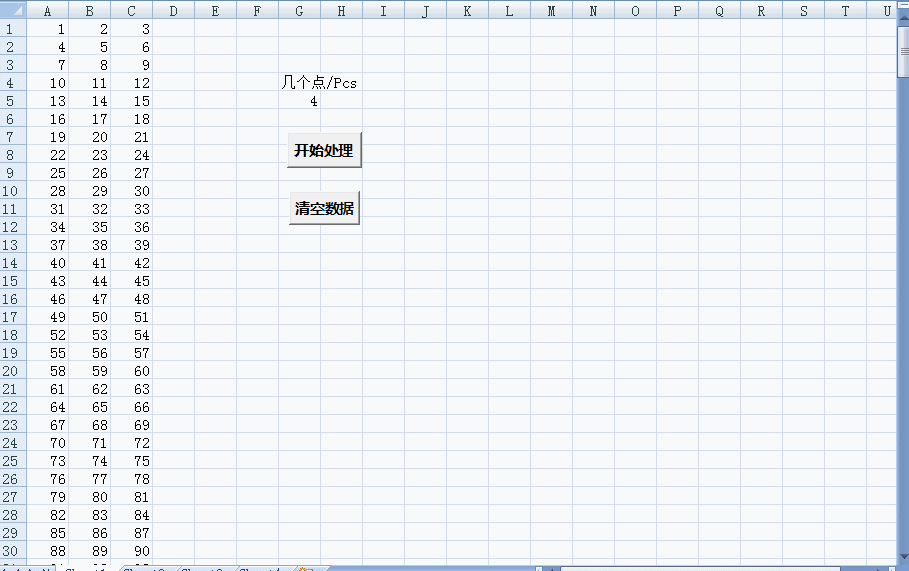
详细代码如下:Option ExplicitPrivate Sub 清空数据_Click() Range("A:F,H:ZZ").ClearContentsEnd SubPrivate Sub 数据转置_Click() Dim ti As Double ti = Timer ' 给ti赋值为当前时间 Call sjzz ' 调用数据转置程式 ti = Timer - ti ' 获取运行时间 MsgBox "运行时间为" & ti & "s" ' 弹出对话框End SubSub sjzz() Dim value_rows As Integer, value_columns As Byte, a As Integer, b As Byte, i As Integer, f As Integer, x As Byte Range("H:ZZ").ClearContents value_rows = Range(Range("A20000"), Range("A20000").End(xlUp)).Row '获取数据最后一行行号 value_columns = Range(Range("G1"), Range("G1").End(xlToLeft)).Column '获取数据最后一列列号 x = Range("G5") '获取数据转置点位数 i = 1 f = 1 For a = 1 To value_rows \ x + 1 For b = 1 To x Cells(i, 1).Resize(1, x).Copy Cells(f, 9 + (b - 1) * value_columns) i = i + 1 Next f = f + 1 NextEnd Sub |