在Excel表格中,有时需要从单元格中提取重复的字符。如从“Office中国-Office教程”中,提取出现次数为2以上的“Office”。效果图如下
1506675492131604.jpg
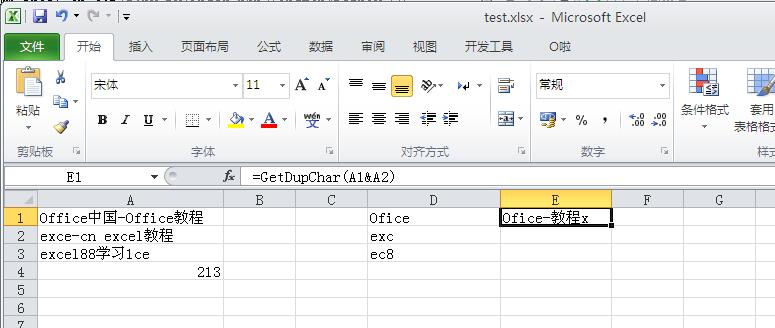
详细源码:FunctionGetDupChar(theStringAsString)AsString
DimiAsInteger
Fori=1ToLen(theString)-1
IfLen(theString)-Len(Replace(theString,Mid(theString,i,1),""))>1Then '
IfInStr(GetDupChar,Mid(theString,i,1))=0ThenGetDupChar=GetDupChar&Mid(theString,i,1)
EndIf
Next
EndFunction
例如单元格的字符串在A列,在D列单元格中输入公式:=GetDupChar(A1) 即可提取相同的字符如要将多个单元格中的字符串合并后提取重复字符,如A1单元格为“Office中国-Office教程”,A2单元格为“Excel-cn Excel教程”,在E1单元格输入公式:=GetDupChar(A1&A2)将返回这两个单元格中字符串合并后重复的字符“Office-教程x”。 |